It’s a mobile world and we’ve become accustomed to the ability to access the world at our fingertips. This increase in mobile demand has allowed business and professionals to boost productivity and efficiency alike. Companies are wondering how to effectively position themselves so that they can capitalize on this growing trend. After all, employees need more than just their email on the go — they need to be able to quickly access and edit documents, various applications and even software at a moment’s notice. Enter SharePoint, the ultimate tool in collaboration.
If you’re using SharePoint at your organization, you’ve likely received queries from your staff about using mobile devices to access SharePoint while on the go. Fortunately, Microsoft saw this coming and added a lot of enhanced, mobile-focused features into SharePoint 2013. Let’s take a look at what our TechField consultants are most excited about.
Device Channels
Device Channels allow SharePoint administrators and developers to display the same content that’s found on a computer, only with different master pages, page layouts, and CSS targeted to specific mobile devices. This delivers optimized layouts to be created for different devices (think tablets vs. phones).
Mobile Views
SharePoint 2013 now includes a new “Contemporary View” available for mobile devices. This is a straight-forward improvement to SharePoint 2010’s mobile view – which is now referred as “Classic View” in 2013. Contemporary view offers some mobile optimizations using HTML5 and is available in most mobile browsers supporting HTML5.
Geolocation
Microsoft added a Geolocation field type, which allows developers and power users to leverage this out-of-the-box field to store latitude and longitude GPS coordinates. This integrates with Bing Maps, creating mobile-centric SharePoint solutions.
So who would benefit from this feature? Let’s say that you have a team of field-based employees who need to visit with clients or customers onsite. At the end of each visit, they need to submit some information back to the main office. With Geolocation, supervisors can verify that an employee was physically at the site.
Push Notifications
Despite remaining a standard in the mobile area, Push Notifications are a new feature for SharePoint 2013. Using the Microsoft Push Notification Services, notifications can be delivered to registered mobile devices running the Windows Phone operating system. This is a great solution to the less than 5% of the population not using Android or iOS devices.
For Push Notifications to be truly useful, Microsoft will need to embrace Android and iOS as well as Windows Phone. We get that Microsoft has a vested interest in Windows Phone, but we’d also suggest that they offer some option for the majority of the mobile market shareholders.
Office Web Apps
The Office Web Apps Server allows users to interact with Microsoft Word, Excel, and PowerPoint documents on their mobile phone. With SharePoint 2013, this application has been separated from SharePoint Server and is established as a separate product altogether. This provides additional flexibility in farm architecture, benefiting SharePoint environments that see a large amount of mobile device use.
So what about you? Are your SharePoint users taking advantage of any of the mobile functionality provided by SharePoint 2013? Is the limited support for non-Windows Phones a deal breaker for you, or do you have a work around? Share your thoughts in the comments section below.

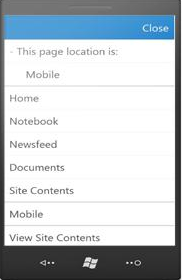
#Hookahmagic
Мы всегда с Вами и стараемся нести только позитив и радость.
Ищите Нас в соцсетях,подписывайтесь и будьте в курсе последних топовых событий.
Строго 18+
Какой кальян купить новичку?
Если это первая покупка, то лучше начать с более простых моделей. Это изделия со средней высотой (70 см) и одной насадкой. Количество труб влияет на работу устройства. Это будет трудная задача.
Очень важно обращать внимание на материал шахты. Чем он прочнее, тем дольше прибор прослужит. Срок службы устройства минимум на 10 лет.
https://h-magic.su/bonche
Рекомендуется обращать внимание на внутренний диаметр шахты. Он должен быть минимум 12 см.
Можно рассмотреть также электронные изделия. Они компактные и простые в использовании. Безопасный дым. Его можно курить (парить) даже в общественных местах. Что касается его вкусовых качеств – они ничем не уступают традиционным устройствам. Какой электронный кальян купить лучше? Самый распространенный гаджет – площадь Sturbuzz.